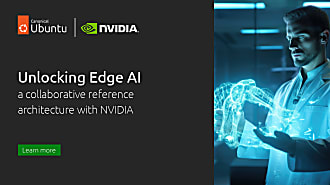Didier Roche
on 8 December 2016
Christmas-music-carousel-snap

Didier from the dev team has created a Christmas music carousel snap! The snap allows you to play a Christmas music carousel from a selection of pre-selected music or selecting your own midi music! They will play in random orders and loop through them!
On an Ubuntu 16.04 desktop, you can install this as a snap:
snap install christmas-music-carousel --beta --devmodeThen, run it with:
sudo christmas-music-carouseland let the music play! Note that you can specify here a list of your favorite midi musics.
Here is a short video of the snap in action:
But that’s not it! The really cool part is if you bring a Raspberry PiGlow to the table, connected on the same network than your laptop.

Here is a video of this in action:
To get that working, on your Raspberry PiGlow with Ubuntu Core installed on it with a PiGlow. Install the grpc-piglow snap on it:
snap install grpc-piglow --beta --devmodeThen, run the Christmas music carousel binary on your laptop just as before. Note that you can use –brightness to adjust remotely the brightness of the LEDs.
Happy Christmas, and feel free to use this as an inspiration to submit your Christmas snaps to our snap competition with great prizes!
Technical info and source code on GitHub for Christmas music carousel and on gRPC PiGlow project.